Get insights into your Pion implementation
Start collecting metrics & craft the best experience for your users Get started for free
+

Integrating with peer metrics is dead easy
1. Install with npm
npm install @peermetrics/sdk2. Import and initialize
import { Client, LocalStream, RemoteStream } from 'ion-sdk-js'
import { IonSFUJSONRPCSignal } from 'ion-sdk-js/lib/signal/json-rpc-impl'
import { PeerMetrics } from '@peermetrics/sdk'
let peerMetrics = new PeerMetrics({
apiKey: 'your api key',
userId: '1',
userName: 'Mary',
conferenceId: 'room-1',
conferenceName: 'Call at 4pm',
appVersion: '1.0.0'
})
await peerMetrics.initialize()
peerMetrics.addSdkIntegration({
pion: true
})
// then continue with the usual things
const signal = new IonSFUJSONRPCSignal("wss://ion-sfu:7000/ws");
const client = new Client(signal);
signal.onopen = () => client.join("test session", "test uid")
You can pass additional details to addSdkIntegration() to better identify the SFU server the user is connecting to:
peerMetrics.addSdkIntegration({
pion: {
serverId: 'pion-sfu-na', // unique identifier for this server
serverName: 'Pion SFU North America' // a more friendly name
}
})
Create rock solid products
The tool that every team needs to build the perfect WebRTC integration-

Don't leave your development to guess work
Crafting the perfect product is a challenge on its own. Adding WebRTC in the mix makes it even harder.
Making sure you and your team have all the data you need to craft the best video/audio calling products.
See how it works › -

Fix problems before they appear
Even with a perfect product, network conditions change. Make sure you have the tools to adapt and fix problems on the go. Your users will enjoy the seamless experience.
See how it works › -
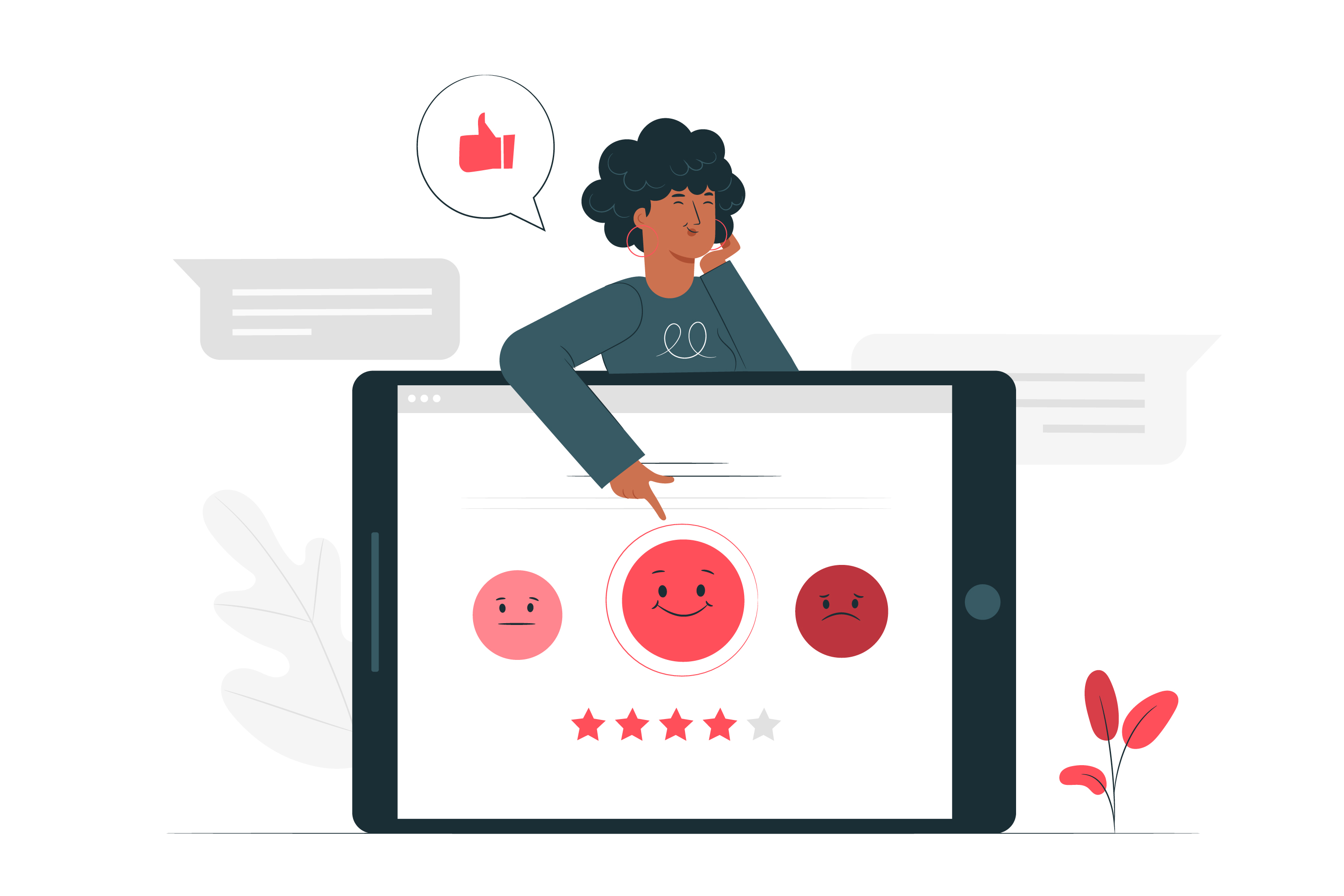
Make sure your support team shines
Your support should never guess what happened. Give them the tool to fix problems in real-time.
See how it works ›